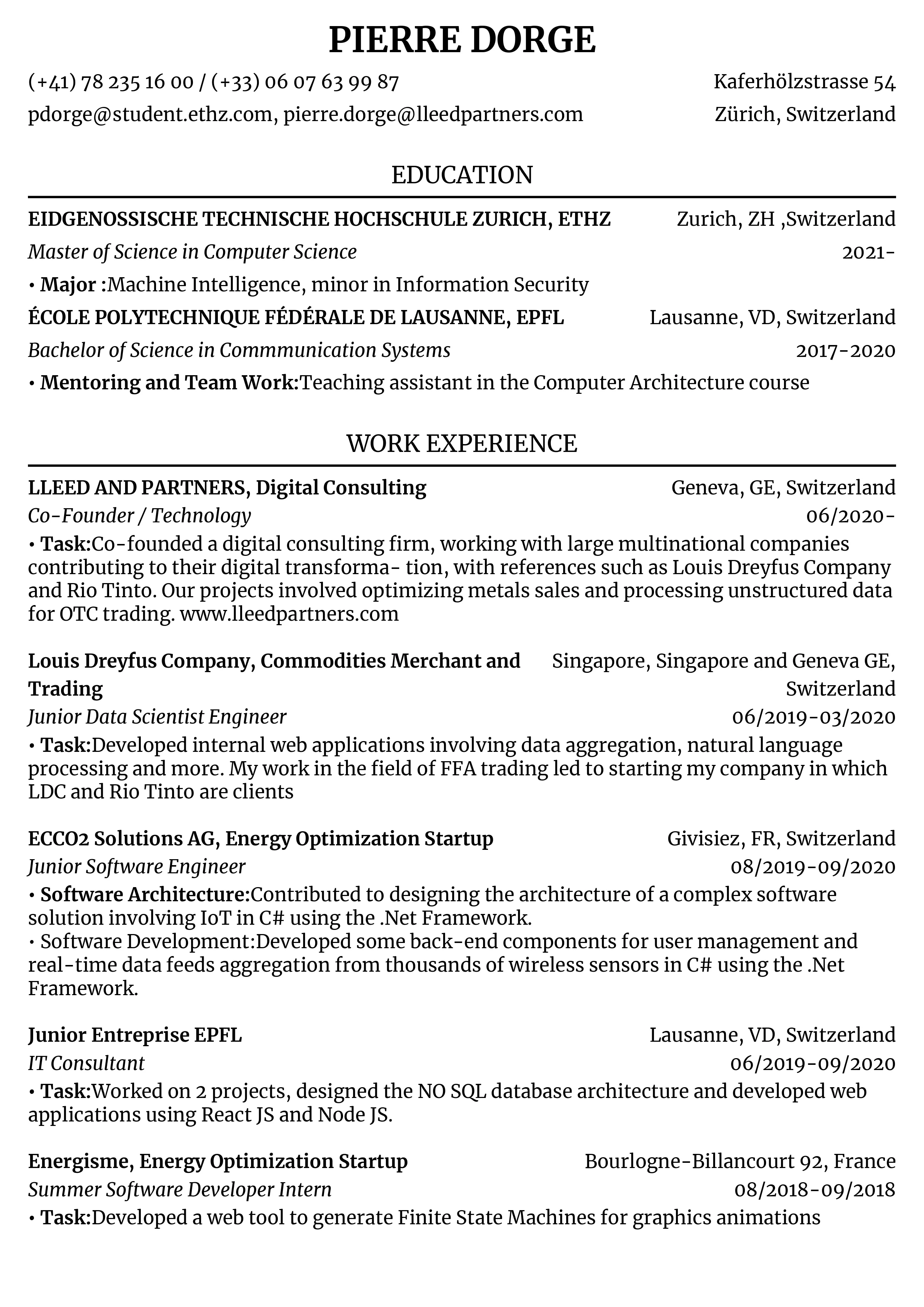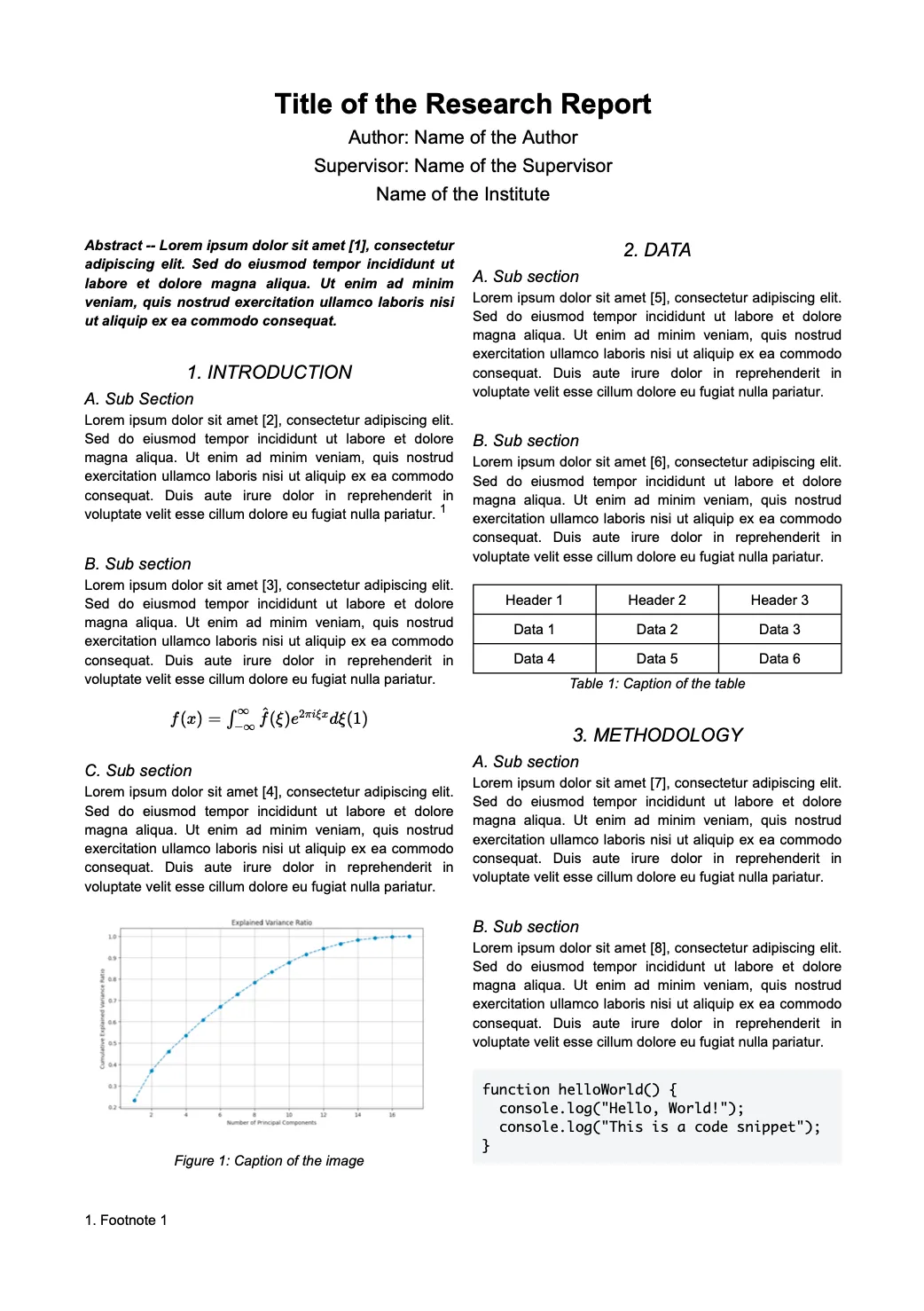
Getting started
1. Installation
Clone the repository.
npm install
2. Set up environment
- Look for
const FILEFORGE_API_KEY = "" //TODO: insert your API key here
in render.tsx and insert your FILEFORGE_API_KEY
- For a live rendering experience, split your IDE in two views, and open scientific-report.pdf in your right tab. You can use the Adobe PDF Viewer extension if you are using VS Code.
3. Render your first document
npm run render
4. Have fun !
Build and render documents of your own in just one command line !