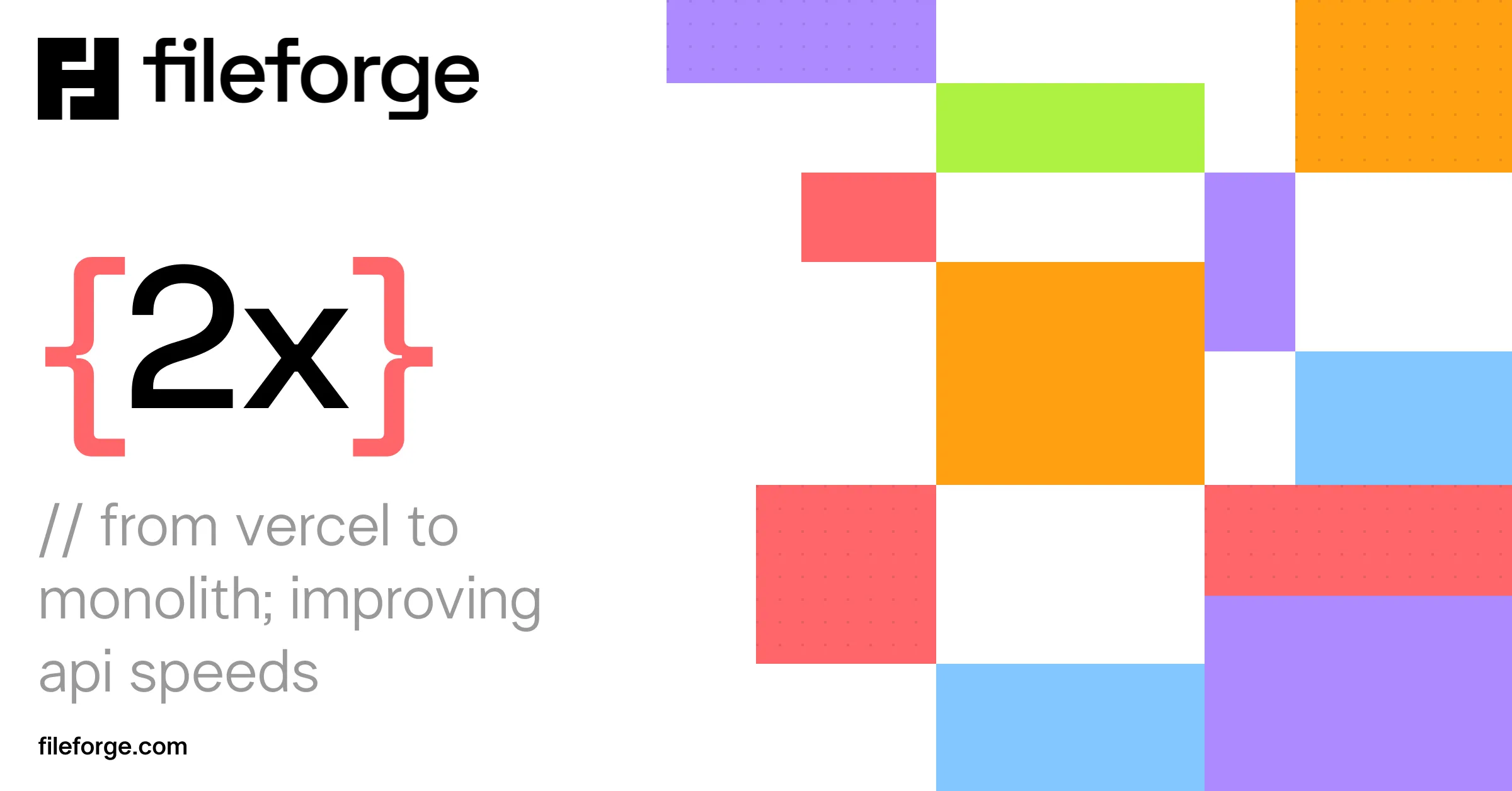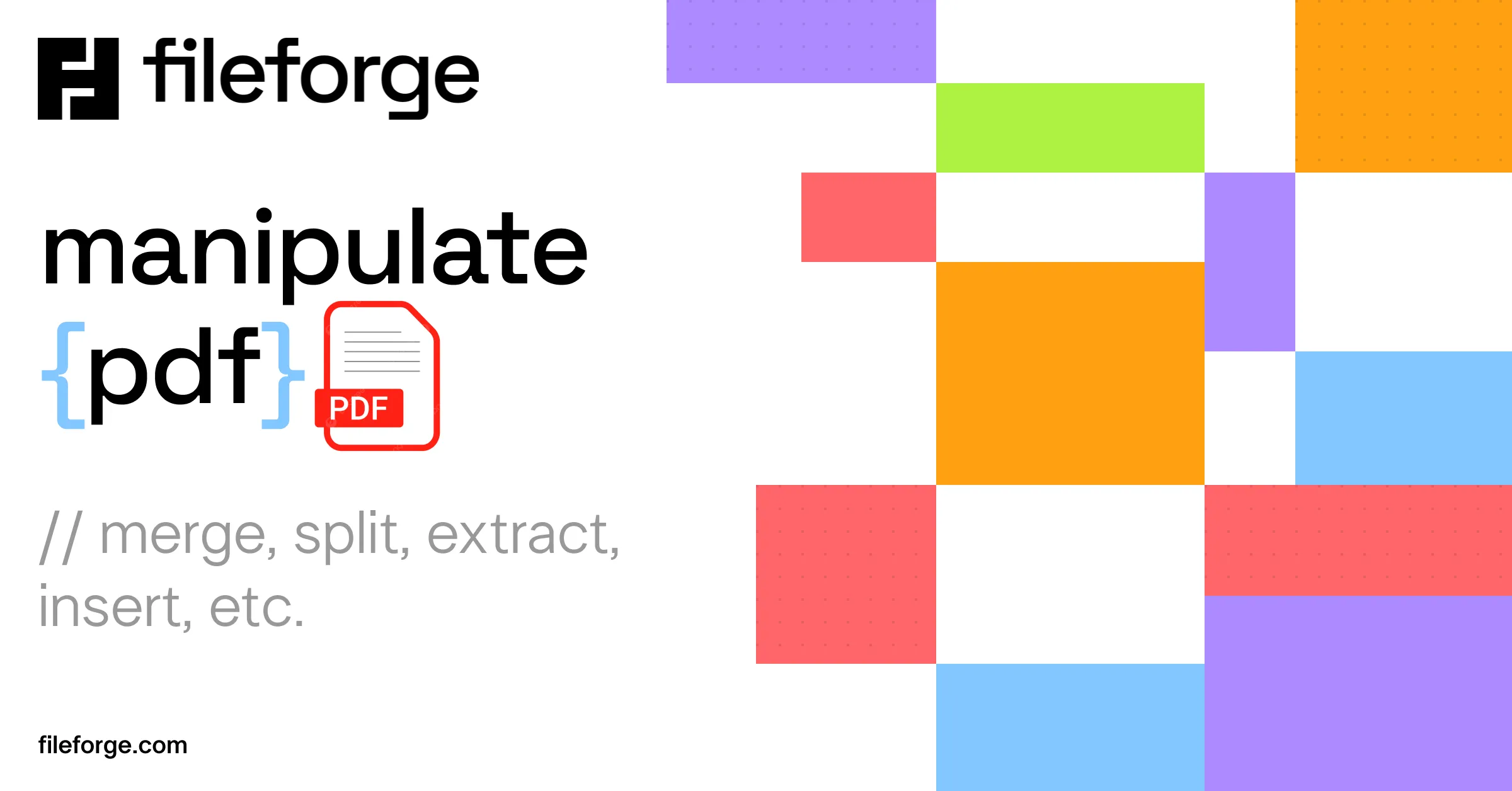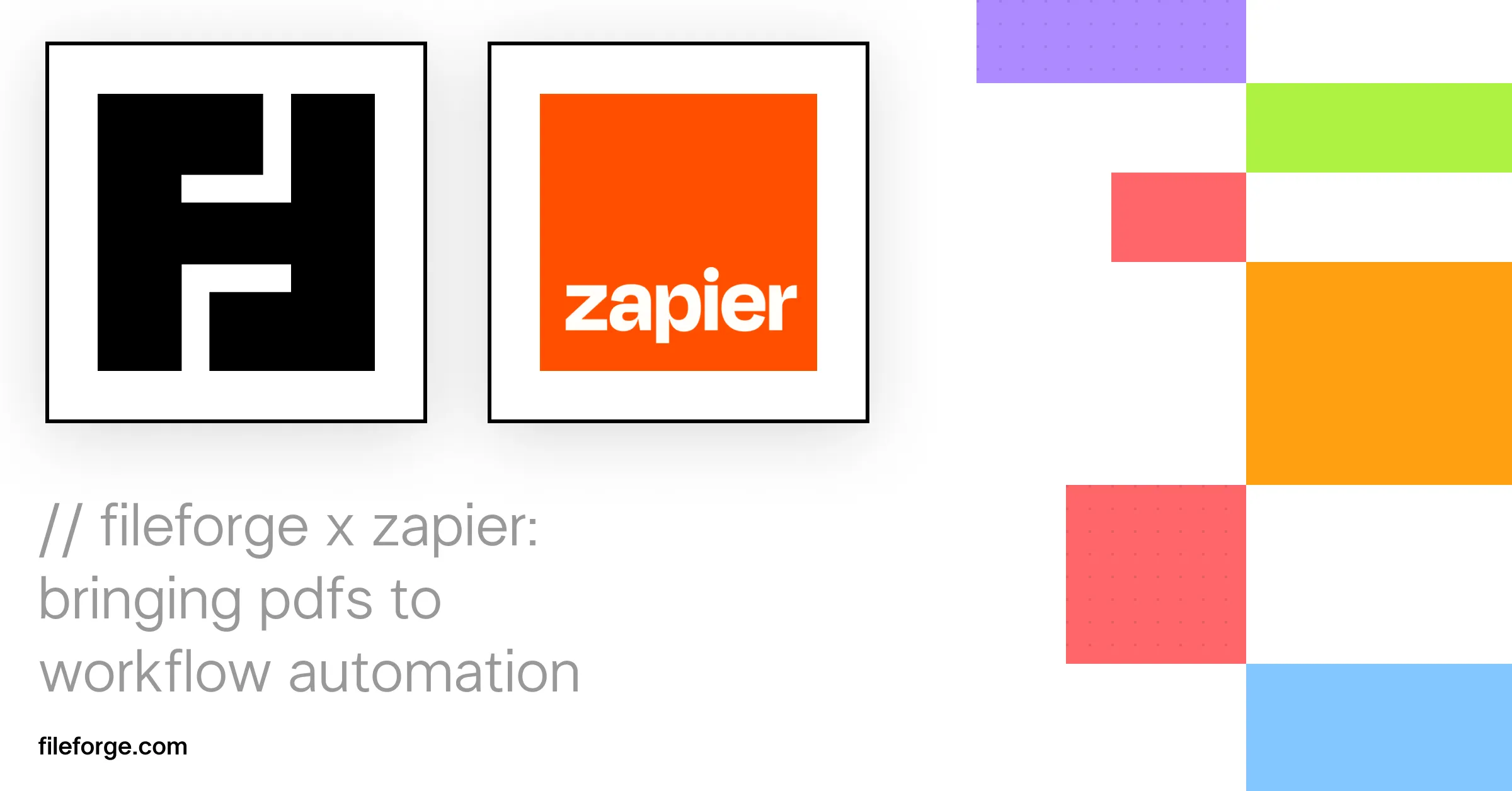
Fileforge x Zapier: Bringing PDFs to Workflow Automation
Friday, June 28, 2024
We’re excited to announce that Fileforge is now live on Zapier! Now, it gets even easier to connect your existing tools and workflows to generate PDFs with Fileforge.
What is Zapier?
Zapier is a workflow automation tool, that allows you to connect multiple apps together to create fluent processes. You can wait to specific events (called triggers), then run a series of actions with context (called steps). We chose to integrate with Zapier as it has a very comprehensive list of apps and services, and it’s very easy to use.
Why is it in beta, and what features can I use?
The Fileforge Zapier app is in beta for the next 90 days. During this period of time, we will be collecting feedback and adding features to help speed up the integration process. Right now, the following features are available in the beta version:
- PDF Generation: Generate a PDF from HTML content. The HTML content can include variables, so you can make quite complex documents.
Others features such as form filling and PDF manipulation will be added in the future.
How to get started?
Getting started may seem a bit daunting, so we have set up a simple Zap template that automates sending PDF recaps generated by Fileforge for new HubSpot deals via Gmail. Here is a little overview:
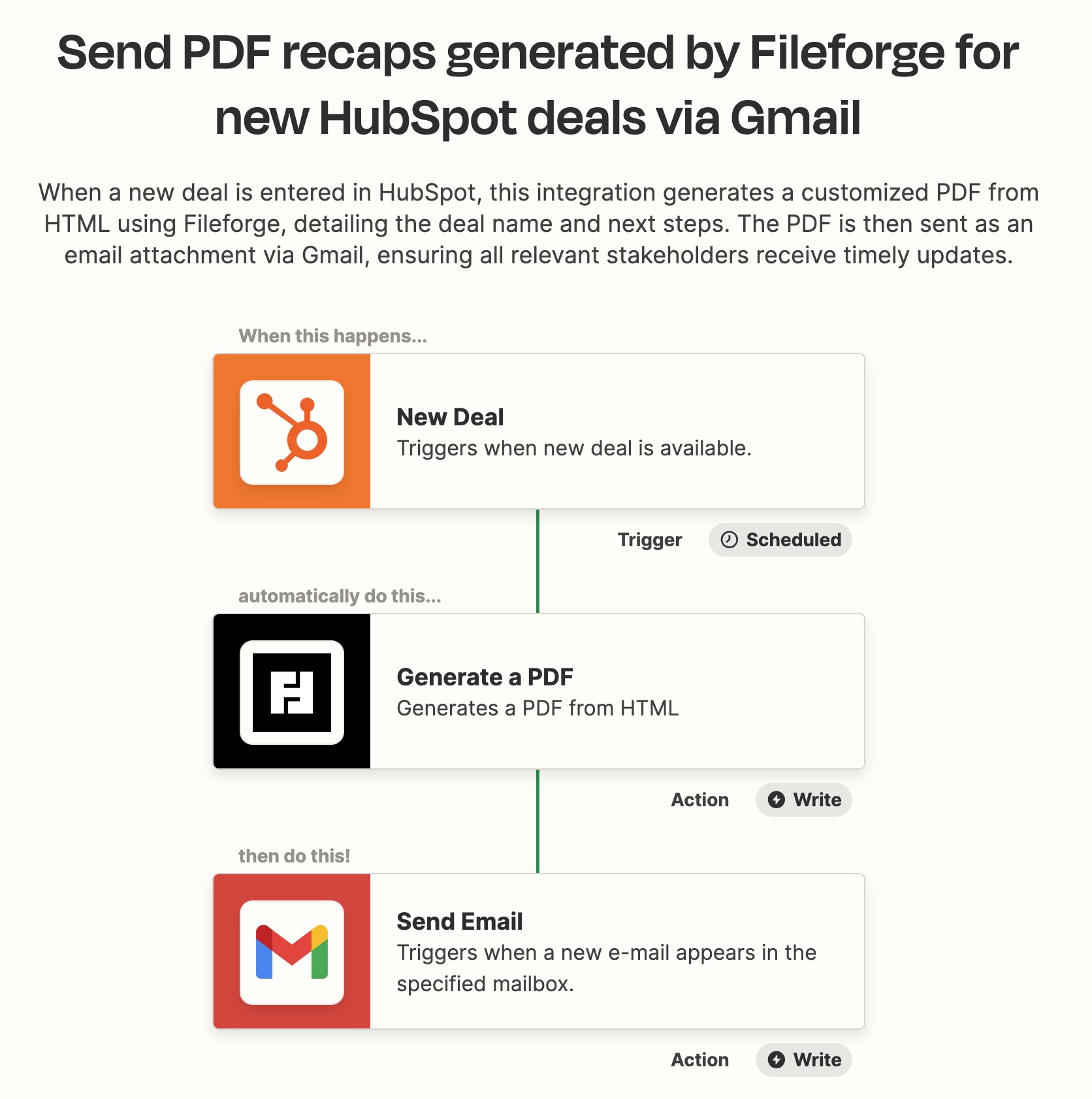
What’s next?
We’re excited to see what you will build with Fileforge and Zapier. If you need any help or would like to request a feature, feel free to contact us or ping us on Discord!